|
$here = Split-Path -Parent $MyInvocation.MyCommand.Path |
|
$sut = (Split-Path -Leaf $MyInvocation.MyCommand.Path) -replace '\.Tests\.', '.' |
|
. "$here\$sut" |
|
|
|
Describe 'Testing WSUS server locally' { |
|
Context 'Windows Features' { |
|
BeforeAll { |
|
$WindowsFeatures = Get-WindowsFeature |
|
} |
|
# 'Web-Server', |
|
#'Web-WebServer', |
|
# 'Web-Common-Http', |
|
'Web-Default-Doc', |
|
'Web-Static-Content', |
|
# 'Web-Performance', |
|
'Web-Dyn-Compression', |
|
# 'Web-Security', |
|
'Web-Filtering', |
|
'Web-Windows-Auth', |
|
#'Web-App-Dev', |
|
'Web-Net-Ext45', |
|
'Web-Asp-Net45', |
|
'Web-ISAPI-Ext', |
|
'Web-ISAPI-Filter', |
|
# 'Web-Mgmt-Tools', |
|
'Web-Mgmt-Console', |
|
# 'Web-Mgmt-Compat', |
|
'Web-Metabase', |
|
# 'UpdateServices', |
|
'UpdateServices-WidDB', |
|
'UpdateServices-Services', |
|
# 'NET-Framework-45-Features', |
|
'NET-Framework-45-Core', |
|
'NET-Framework-45-ASPNET', |
|
# 'NET-WCF-Services45', |
|
'NET-WCF-TCP-PortSharing45', |
|
#'RSAT-Role-Tools', |
|
#'UpdateServices-RSAT', |
|
'UpdateServices-API', |
|
'UpdateServices-UI', |
|
#'User-Interfaces-Infra', |
|
'Server-Gui-Mgmt-Infra', |
|
'Windows-Internal-Database', |
|
#'PowerShellRoot', |
|
'PowerShell', |
|
#'PowerShell-ISE', |
|
#'WAS', |
|
'WAS-Config-APIs', |
|
'WoW64-Support' | ForEach-Object { |
|
$name = $_ |
|
It "Feature $($_) should be Installed" { |
|
($WindowsFeatures | Where Name -eq $name).Installed | Should be $true |
|
} |
|
} |
|
} |
|
Context 'IIS' { |
|
BeforeAll { |
|
Import-Module Webadministration -ErrorAction SilentlyContinue |
|
} |
|
|
|
It 'Certiticate should be imported in the Cert:\localmachine\My' { |
|
Test-Path -Path "Cert:\LocalMachine\my\$($ThumbPrint)" | Should Be $true |
|
} |
|
|
|
It 'Certificate should be valid' { |
|
(dir -Path "Cert:\LocalMachine\my\$($ThumbPrint)").NotAfter.toString('dd/MM/yyyy HH:mm') | Should Be $CertExpiryDate |
|
} |
|
|
|
It 'Certiticate should be present in IIS' { |
|
(dir -Path IIS:\SslBindings\0.0.0.0!$($Port)).Thumbprint | should be "$($ThumbPrint)" |
|
} |
|
} |
|
Context 'Services' { |
|
It 'the WsusService service is in Automatic start mode' { |
|
(Get-WmiObject -Query "Select * FROM Win32_service WHERE Name = 'WsusService'").StartMode | Should Be 'Auto' |
|
} |
|
It 'the WsusService service is running' { |
|
(Get-Service -Name WsusService).Status | Should Be 'Running' |
|
} |
|
} |
|
Context 'Firewall' { |
|
Get-NetFirewallProfile | ForEach-Object { |
|
It "Firewall profile $($_.Name) is Enabled" { |
|
$_.Enabled | Should be $true |
|
} |
|
} |
|
Get-NetFirewallRule -Name 'IIS-WebServerRole-HTTPS-In-TCP' | ForEach-Object { |
|
It "Firewall rule $($_.Name) should be Enabled" { |
|
$_.Enabled | Should be $true |
|
} |
|
It "Firewall rule $($_.Name) action should be Allow" { |
|
$_.Action | Should be 'Allow' |
|
} |
|
} |
|
Get-NetFirewallRule -Name 'IIS-WebServerRole-HTTP-In-TCP' | ForEach-Object { |
|
It "Firewall rule $($_.Name) should be Enabled" { |
|
$_.Enabled | Should be $true |
|
} |
|
It "Firewall rule $($_.Name) action should be Allow" { |
|
$_.Action | Should be 'Allow' |
|
} |
|
} |
|
} |
|
Context 'Console connection' { |
|
BeforeAll { |
|
Add-Type -Path "$($env:ProgramFiles)\Update Services\Api\Microsoft.UpdateServices.Administration.dll" |
|
} |
|
It 'should connect to the console' { |
|
{ [Microsoft.UpdateServices.Administration.AdminProxy]::GetUpdateServer("$($FQDN)",$true,$Port) } | Should Not Throw |
|
} |
|
} |
|
Context 'Configuration' { |
|
BeforeAll { |
|
$WSUSServer = Get-WsusServer |
|
$DB = (Get-WsusServer).GetDatabaseConfiguration() |
|
$WSUSConfig = (Get-WsusServer).GetConfiguration() |
|
} |
|
It 'Shoule be ready' { |
|
((Get-WsusServer).GetConfiguration().GetUpdateServerConfigurationState()).value__ | Should be '0' |
|
} |
|
It 'BypassApiRemoting should be False' { |
|
$WSUSServer.BypassApiRemoting | Should be $false |
|
} |
|
It 'IsConnectionSecureForApiRemoting should be True' { |
|
$WSUSServer.IsConnectionSecureForApiRemoting | Should be $true |
|
} |
|
It 'IsServerLocal should be True' { |
|
$WSUSServer.IsServerLocal | Should be $true |
|
} |
|
It "PortNumber should be $($Port)" { |
|
$WSUSServer.PortNumber | Should be "$($Port)" |
|
} |
|
It 'PreferredCulture should be en' { |
|
$WSUSServer.PreferredCulture | Should be 'en' |
|
} |
|
It "ServerName should be $($FQDN)" { |
|
$WSUSServer.ServerName | Should be "$($FQDN)" |
|
} |
|
It 'UseSecureConnection should be True' { |
|
$WSUSServer.UseSecureConnection | Should be 'True' |
|
} |
|
It "WebServiceUrl should be https://$($FQDN):$($Port)/ApiRemoting30/WebService.asmx" { |
|
$WSUSServer.WebServiceUrl | Should be "https://$($FQDN):$($Port)/ApiRemoting30/WebService.asmx" |
|
} |
|
It 'Should use SUSDB' { |
|
$DB.DatabaseName | Should be 'SUSDB' |
|
} |
|
It 'Should use a DB server named' { |
|
$DB.ServerName | Should be 'MICROSOFT##WID' |
|
} |
|
It 'Should use a DB server named' { |
|
$DB.IsUsingWindowsInternalDatabase | Should be $true |
|
} |
|
It 'Should use the Windows Auth mode' { |
|
$DB.AuthenticationMode | Should be 'WindowsAuthentication' |
|
} |
|
It 'Should have data on D:\WSUS.Content\WsusContent' { |
|
$WSUSConfig.LocalContentCachePath | Should be 'D:\WSUS.Content\WsusContent' |
|
} |
|
It 'Should sync from MU' { |
|
$WSUSConfig.SyncFromMicrosoftUpdate | Should be $true |
|
} |
|
It 'Should use a proxy' { |
|
$WSUSConfig.UseProxy | Should be $true |
|
} |
|
It "Proxy Should be set to $($Proxy)" { |
|
$WSUSConfig.ProxyName | Should be "$($Proxy)" |
|
} |
|
It "Proxy port Should be set to $($ProxyPort)" { |
|
$WSUSConfig.ProxyServerPort | Should be "$($ProxyPort)" |
|
} |
|
It 'Proxy use same proxy for SSL ' { |
|
$WSUSConfig.UseSeparateProxyForSsl | Should be $false |
|
} |
|
It 'Should be targeting clients using Groups and GPO' { |
|
$WSUSConfig.TargetingMode | Should be 'Client' |
|
} |
|
} |
|
Context 'Products' { |
|
BeforeAll { |
|
$Categories = (Get-WsusServer).GetSubscription().GetUpdateCategories() |
|
} |
|
It 'Should have the Office 2010 product' { |
|
($Categories| Where Id -eq '84f5f325-30d7-41c4-81d1-87a0e6535b66').Title | Should be 'Office 2010' |
|
} |
|
It 'Should have the Windows 7 product' { |
|
($Categories| Where Id -eq 'bfe5b177-a086-47a0-b102-097e4fa1f807').Title | Should be 'Windows 7' |
|
} |
|
It 'Should have the Windows Defender product' { |
|
($Categories| Where Id -eq '8c3fcc84-7410-4a95-8b89-a166a0190486').Title | Should be 'Windows Defender' |
|
} |
|
} |
|
Context 'Classification' { |
|
BeforeAll { |
|
$Classifications = (Get-WsusServer).GetSubscription().GetUpdateClassifications() |
|
} |
|
It 'Should have enabled the Critical Updates' { |
|
($Classifications | Where Id -eq 'e6cf1350-c01b-414d-a61f-263d14d133b4').Title | Should be 'Critical Updates' |
|
} |
|
It 'Should have enabled the Definition Updates' { |
|
($Classifications | Where Id -eq 'e0789628-ce08-4437-be74-2495b842f43b').Title | Should be 'Definition Updates' |
|
} |
|
It 'Should have enabled the Feature Packs' { |
|
($Classifications | Where Id -eq 'b54e7d24-7add-428f-8b75-90a396fa584f').Title | Should be 'Feature Packs' |
|
} |
|
It 'Should have enabled the Security Updates' { |
|
($Classifications | Where Id -eq '0fa1201d-4330-4fa8-8ae9-b877473b6441').Title | Should be 'Security Updates' |
|
} |
|
It 'Should have enabled the Service Packs' { |
|
($Classifications | Where Id -eq '68c5b0a3-d1a6-4553-ae49-01d3a7827828').Title | Should be 'Service Packs' |
|
} |
|
It 'Should have enabled the Update Rollups' { |
|
($Classifications | Where Id -eq '28bc880e-0592-4cbf-8f95-c79b17911d5f').Title | Should be 'Update Rollups' |
|
} |
|
It 'Should have enabled the Updates' { |
|
($Classifications | Where Id -eq 'cd5ffd1e-e932-4e3a-bf74-18bf0b1bbd83').Title | Should be 'Updates' |
|
} |
|
} |
|
Context 'Languages' { |
|
It 'should only sync English language' { |
|
(Get-WsusServer).GetConfiguration().GetEnabledUpdateLanguages() | Should be 'en' |
|
} |
|
} |
|
Context 'Sync schedule' { |
|
It 'Should sync manually' { |
|
(Get-WsusServer).GetSubscription().SynchronizeAutomatically | Should be $false |
|
} |
|
} |
|
Context 'Auto approval rules' { |
|
It 'Should not have automatic approval rules' { |
|
((Get-WsusServer).GetInstallApprovalRules() | Where Name -eq 'Default Automatic Approval Rule').Enabled | Should be $false |
|
} |
|
} |
|
Context 'Computer target groups' { |
|
It 'Should have a Windows 7 x64 target group' { |
|
((Get-WsusServer).GetComputerTargetGroups() | Where Name -eq 'Windows 7 x64').Name | should be 'Windows 7 x64' |
|
} |
|
} |
|
} |




 on the WSUS
on the WSUS 


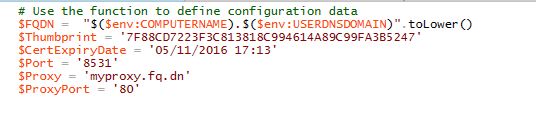 (fake data in this case)
(fake data in this case)