- Context
I want to deploy the VPN Always On user tunnel using a logonscript or a scheduled interactive task for non-admin users.
- Problem
The following Microsoft official learning guides:
Tutorial: Deploy Always On VPN – Configure Always On VPN profile for Windows 10+ clients
Configure an Always On VPN user tunnel
… do provide a single method to do that. It uses the CreateInstance on the WMI class named MDM_VPNv2_01 under the root\cimv2\mdm\dmmap namespace.
Unfortunaletly, it throws the following error:
Exception calling “CreateInstance” with “3” argument(s): “Access denied”
because it does require admin priviledges. It’s a dead end .
The other issue is that it’s broadly accepted to be redirected to be using inTune or Configuration Manager to deploy a VPN profile or other solutions.
Cannot provision Always On VPN profile to non-admin using Powershell #580
Deploying Always On VPN Profile to non-admin accounts #1820
Is it possible to deploy AOVPN user tunnel using GPO
- Solution
Why not simply use the built-in Windows cmdlets provided by the VpnClient module?
Get-Command -Module VpnClient
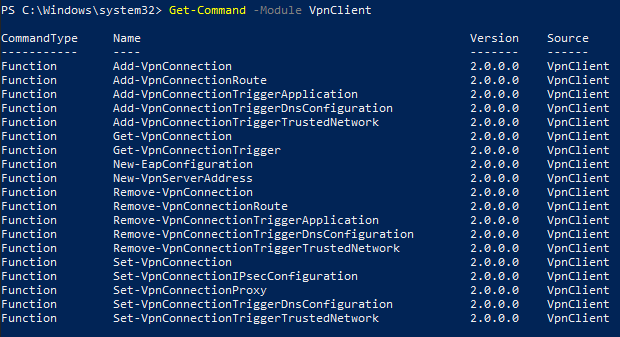
Let’s say, you’ve the XML definition of the EAP configuration.
Here’s an example with contoso.com with 2 VPN servers, 2 DNS servers and suffixes and a class C private network routed through the tunnel where you just use the standard cmdlets provided:
$EAP = @'
<EapHostConfig xmlns="http://www.microsoft.com/provisioning/EapHostConfig">
<EapMethod>...</EapMethod>
<Config xmlns="http://www.microsoft.com/provisioning/EapHostConfig">
</Config>
</EapHostConfig>
'@
$HT = @{ ErrorAction = 'Stop' }
try {
$HTVPN = @{
ServerAddress = 'vpn01.contoso.com'
SplitTunneling = [switch]::Present
DnsSuffix = 'contoso.com'
TunnelType = 'Automatic'
EncryptionLevel = 'Required'
AuthenticationMethod = 'Eap'
RememberCredential = [switch]::Present
UseWinlogonCredential = $false
EapConfigXmlStream = ([xml]$EAP)
ServerList = ((New-VpnServerAddress -ServerAddress 'vpn01.contoso.com' -FriendlyName 'VPN01'),
(New-VpnServerAddress -ServerAddress 'vpn02.contoso.com' -FriendlyName 'VPN02'))
}
Add-VpnConnection -Name 'Corp VPN' @HTVPN @HT
Add-VpnConnectionRoute -ConnectionName 'Corp VPN' -DestinationPrefix '192.168.0.0/16' -RouteMetric 1 @HT
Add-VpnConnectionTriggerDnsConfiguration -ConnectionName 'Corp VPN' -DnsSuffix '.contoso.com' -DnsIPAddress '192.168.0.100','192.168.0.101' -Force @HT
Add-VpnConnectionTriggerDnsConfiguration -ConnectionName 'Corp VPN' -DnsSuffix '.sub.contoso.com' -DnsIPAddress '192.168.0.100','192.168.0.101' -Force @HT
Set-VpnConnectionTriggerDnsConfiguration -ConnectionName 'Corp VPN' -DnsSuffixSearchList 'contoso.com' @HT
Add-VpnConnectionTriggerTrustedNetwork -ConnectionName 'Corp VPN' -DnsSuffix 'contoso.com' -Force @HT
} catch {
Write-Warning -Message "Failed to create user tunnel because $($_.Exception.Message)"
}
Easy or not? 😎