- Context
I had a problem with my water cooling system on the desktop and I needed to check the temperature of the CPU.
I replaced the water cooling and wanted to get the CPU temperature directly in Windows w/o installing a third party software.
- Issue
The task manager in Windows doesn’t display the CPU temperature but you can get the GPU temperature. Nice, but it’s not what I was looking for.
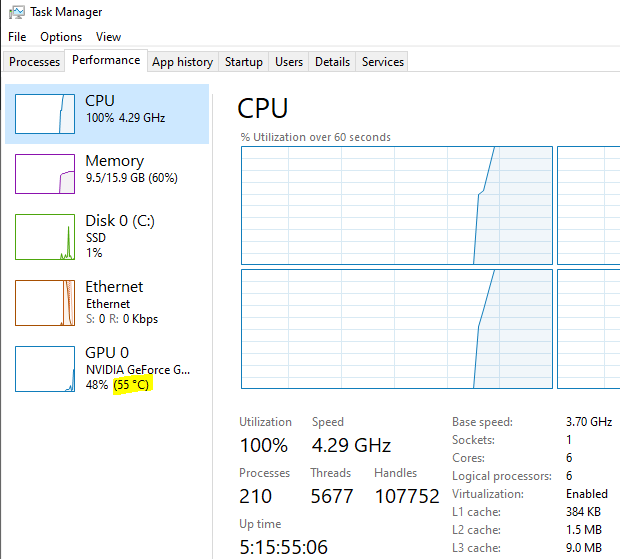
- Solution
To get it in Celsius, you need to divide by 10 and substract 273. The original value is stored as tenths of Kelvin.
(Get-CimInstance -Namespace root/WMI -ClassName MSAcpi_ThermalZoneTemperature |
Select-Object -Expand CurrentTemperature )/10 - 273.15
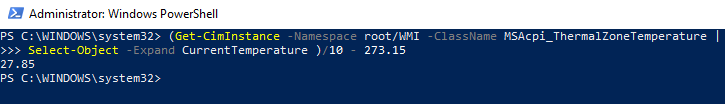
I’m getting exactly the same result on my machine. (27.85). I test again later, but the result is a bit strange.
Weird :-), I’ve tested on a laptop, I get 49.05.
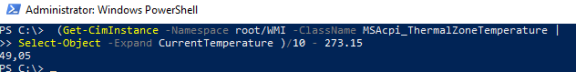
I’ve tested in a VM, it says ‘Unsupported’ (was expected, right).
On a older laptop, the Get-CimInstance returns more than 1 instance
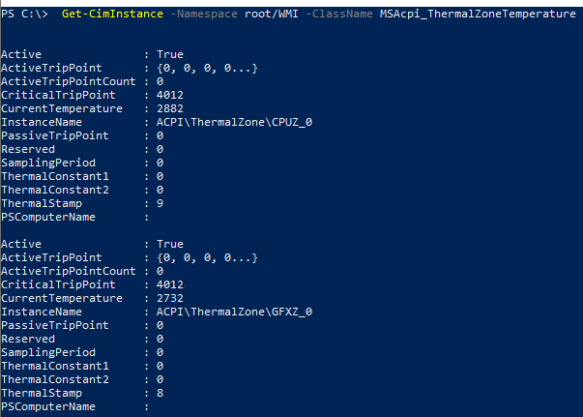
…
(Get-CimInstance -Namespace root/WMI -ClassName MSAcpi_ThermalZoneTemperature |
>> Select-Object -Expand CurrentTemperature )/10 – 273.15
Get-CimInstance : Not supported
At line:1 char:2
+ (Get-CimInstance -Namespace root/WMI -ClassName MSAcpi_ThermalZoneTem …
+ ~~~~~~~~~~~~~~~~~~~~~~~~~~~~~~~~~~~~~~~~~~~~~~~~~~~~~~~~~~~~~~~~~~~~
+ CategoryInfo : NotImplemented: (root/WMI:MSAcpi_ThermalZoneTemperature:String) [Get-CimInstance], CimEx
ception
+ FullyQualifiedErrorId : HRESULT 0x8004100c,Microsoft.Management.Infrastructure.CimCmdlets.GetCimInstanceCommand
Does give me blood on my HP desktop.
I had this in a virtual machine
Pingback: Dew Drop – October 2, 2023 (#4037) – Morning Dew by Alvin Ashcraft