- Context
My colleague asked for a new printer driver that wasn’t built-in Windows.
- Problem
Whenever I used both InfPath and Name parameters for the Add-PrinterDriver cmdlet, it throws an error:
Add-PrinterDriver : One or more specified parameters for this operation has an invalid value.
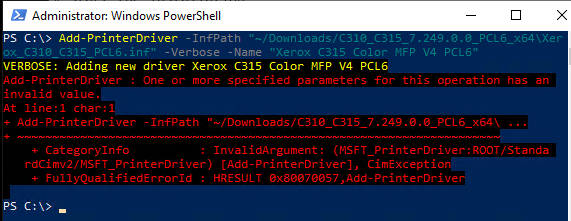
- Solution
Use the built-in executable pnputil.exe to first inject the driver in the catalog using its .inf file and then the Add-PrinterDriver cmdlet with its Name parameter only.
pnputil.exe /add-driver "$($env:temp)\setup\Xerox_C310_C315_PCL6.inf"
Add-PrinterDriver -Verbose -Name "Xerox C315 Color MFP V4 PCL6"
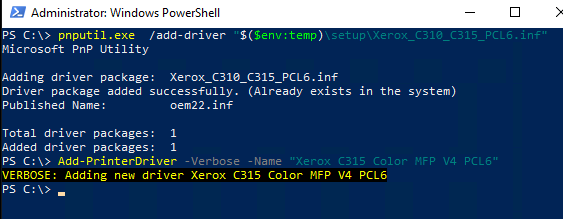
B..ugly 😦

