Awesome news! The Windows Management Framework (WMF) 5.0 RTM is now available. Congratulations and credits go to the Windows PowerShell Team 😀
It is a huge milestone for the following reasons:
- WMF 5.0 is ready for production environments except those listed on this page.
- WMF 5.0 is now supported on all Windows platforms (Windows 7, 2008 R2, 2012, 8.1, 2012 R2 and 10)
- WMF 5.0 will allow you to benefit from the newest features on all platforms. Adopting WMF5.0 will bring a new level of standardization whatever the underlying operating system.
- Last but not least, Microsoft has provided Release Notes on this page and you can also contribute to these notes on github. The release notes also contain a pretty impressive list of Scenarios Enabled by WMF 5.0
This means that Microsoft will continue to listen to customers’ feedback and fix issues. (They have introduced a new UserVoice site)
There’s a pretty long list of features on the Download Center page, where you can download the WMF 5.0 binaries.
I would like to emphasize on some major features that will for sure change the way we operate in IT: Desired State Configuration (DSC), Oneget aka PackageManagement, Pester and of course the hardened security layer built into WMF 5.0.
Here’s WMF 5.0 RTM on Windows 8.1
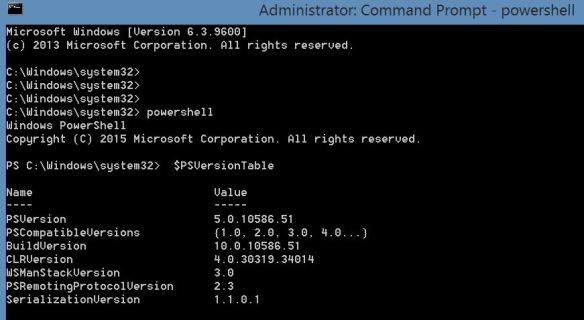
Here’s WMF 5.0 RTM on Windows 7
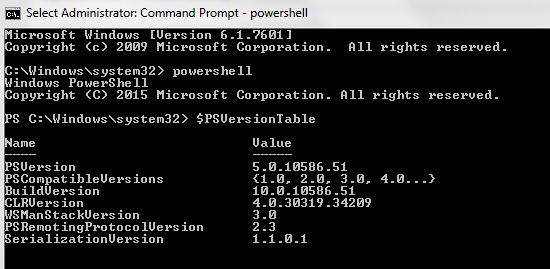
Here’s a summary of what package should be installed on what operating system:
| Operating System | Architecture | Package Name | SHA256 |
| Windows Server 2012 R2 | x64 | W2K12R2-KB3094174-x64.msu | CFDA8048978708FE4F31ADB6C045E848DB4AF5DECF88F64E38AA511DB92E1D49 |
| Windows Server 2012 | x64 | W2K12-KB3094175-x64.msu | 2B3776EF5E36DA6B383B84CB1A7247FDAF327FA0AEEA9D8E26CEA69076D8EEAD |
| Windows Server 2008 R2 | x64 | W2K8R2-KB3094176-x64.msu | 22D4A4FF739A3734E1EFA410BD9F745C668C31EFEEFFA170F7968D42022C641F |
| Windows 8.1 | x64 | W2K12R2-KB3094174-x64.msu | CFDA8048978708FE4F31ADB6C045E848DB4AF5DECF88F64E38AA511DB92E1D49 |
| Windows 8.1 | x86 | Win8.1-KB3094174-x86.msu | 8E3A1414E57211623C2A6097DBDF982855F2E53FEE65859DFA36891BF0BE8E87 |
| Windows 7 SP1 | x64 | W2K8R2-KB3094176-x64.msu | 22D4A4FF739A3734E1EFA410BD9F745C668C31EFEEFFA170F7968D42022C641F |
| Windows 7 SP1 | x86 | Win7-KB3094176-x86.msu | DFAC22163AA6C51EAF0F0AE59A3F9632558AA08229350D0F272D742BD02F7109 |
Special note:
If you want to generalize WMF5.0 on all downlevel operating systems, you’ll have first to deal the installation requirements.
The shortest way to install the .Net prerequisites is to download and install .NET Framework 4.5.2 that is an in-place upgrade of the .Net 4.x family.
The .Net 4.5.2 is actually following the Internet Explorer 11 support path.
Beginning January 12, 2016 only .NET Framework 4.5.2 will continue receiving technical support and security updates.
You can find more info on this topic on this page. I currently don’t recommend .Net 4.6 because of the limits enumerated by Aaron Stebner on this page.
The .Net 4.5.2 KB support page is here, and its location on the Download Center here.
Then, you’ve to install some security updates that targets .Net 4.5.2 (I’ve got 10 on Windows 7). After that, you’re in a good position to deploy WMF5.0 😀
Pingback: Dew Drop – December 21, 2015 (#2156) | Morning Dew
http://blogs.msdn.com/b/powershell/archive/2015/12/23/windows-management-framework-wmf-5-0-currently-removed-from-download-center.aspx
the above post has been updated by the PowerShell Team to indicate that: