Although September was a busy month, I’d like to share a nice tips that makes Get-WinEvent cmdlet perform quicker.
First, start with the FilterHashTable parameter. It’s easier to write.
$HT = @{
LogName = 'System';
ProviderName = 'Service Control Manager' ;
Id = 7040 ;
Data = 'Windows Modules Installer' ;
StartTime = (Get-Date).AddDays(-365) ;
}
Get-WinEvent -FilterHashtable $HT -MaxEvents 1
Now, capture the XML query from the Verbose stream.
To achieve that, I just add the Verbose switch to the previous command
Get-WinEvent -FilterHashtable $HT -Verbose -MaxEvents 1
I copy/paste the XML query into a here-string and use it as input for the FilterXml parameter like this:
Get-WinEvent -FilterXml @' <QueryList> <Query Id="0" Path="system"> <Select Path="system">* [System/Provider[@Name='service control manager'] and (System/TimeCreated[@SystemTime>='2014-09-06T10:20:22.000Z']) and (EventData/Data='Windows Modules Installer') and (System/EventID=7040)] </Select> </Query> </QueryList> '@ -Verbose -MaxEvents 1
As you can see, when you use the FilterXml parameter, there isn’t any overhead where the hashtable is first converted to a XML query.

The result is that the FilterXml will perform faster than the FilterHashTable parameter
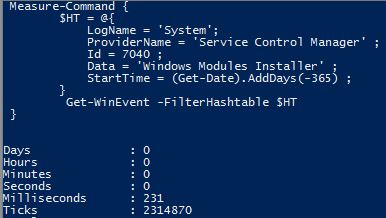
… and you don’t have to figure out how to write the XML query 😀


Pingback: Dew Drop – September 30, 2015 (#2101) | Morning Dew